How to view and withdraw bids
You must first be logged into the system to view and withdraw bids. Once logged in you will need to navigate to the My Account page, from here there is a panel on the right hand side with a link to My Bids.
Your active bids will be displayed.
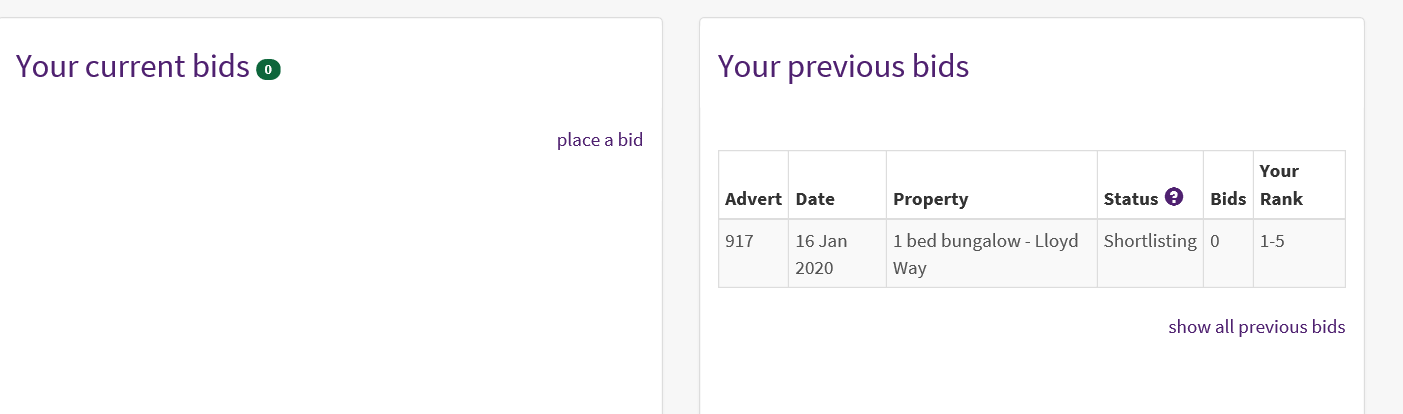
To view historic bids, use the filters.
To withdraw a bid, click Withdraw to the right of the selected property.